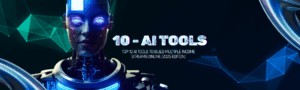Meta description:
Learn how to use Canva and AI to build scalable income streams in 2025, even if you’re starting from scratch.
Contents
- 1 Introduction: The silent revolution of digital creativity
- 2 How to Make Money with Canva + AI in 2025
- 3 1. Create and Sell Custom Digital Kits
- 4 2. Sell Printable Products on Marketplaces
- 5 3. Offer Creative Services as a Freelancer
- 6 4. Launch and Sell Your Own Digital Products
- 7 5. Automate Content Creation with Canva Docs + AI
- 8 6. Manage Business Social Media with AI + Canva
- 9 7. Build a Personal Brand and Sell Your Own Offers
- 10 8. Create and Sell MicroSaaS Apps with AI + Canva
- 11 Conclusion: The future belongs to those who act fast with the right tools
Introduction: The silent revolution of digital creativity
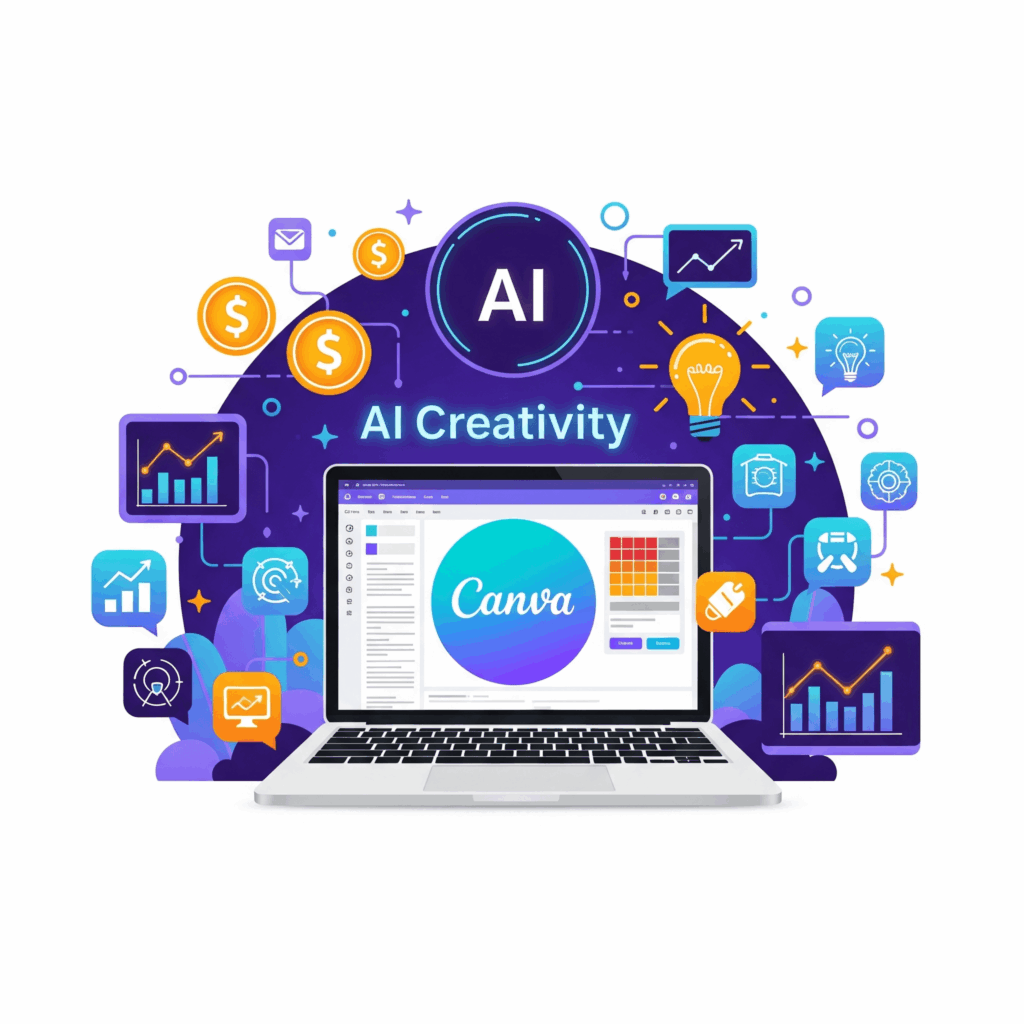
Imagine turning simple ideas into income — without being a professional designer, or writing a single line of code. Sounds too good to be true? That’s exactly what thousands of people are doing right now in 2025 using the powerful combination of Canva and Artificial Intelligence.
The game has changed. And with it, the way we create, work, and earn money. If you want to learn how to use free (or low-cost) tools to build digital products, creative services, and even apps — all without technical knowledge — this guide is for you.
Let’s explore the most powerful ways to make money with Canva and AI in 2025, with practical ideas, validated strategies, and real-world applications you can launch today.
How to Make Money with Canva + AI in 2025
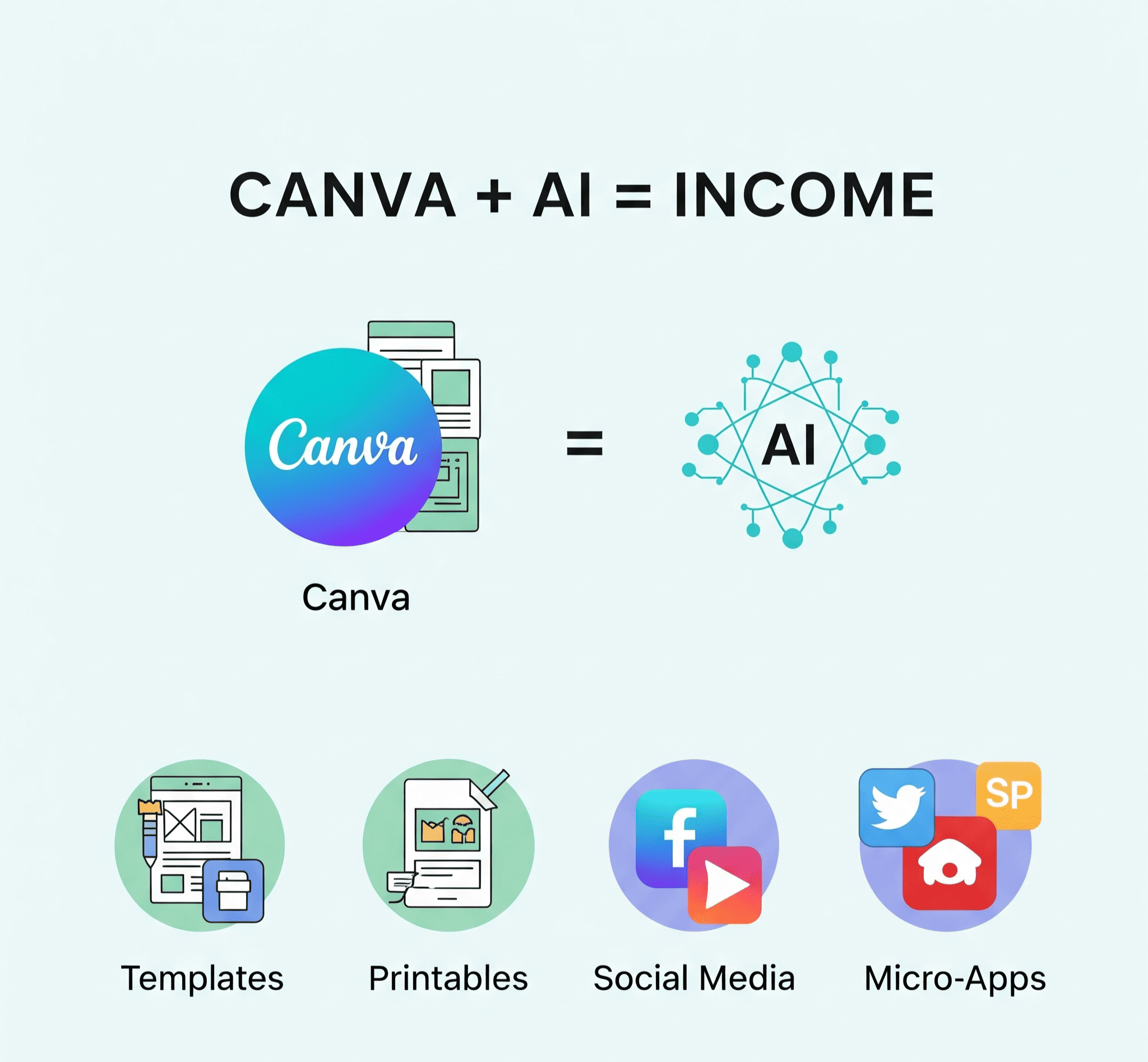
The combination of Canva and AI is powerful because it blends visual creation with intelligent automation. Canva has evolved far beyond just being a graphic design tool — you can now create videos, presentations, eBooks, websites, mobile apps, and more.
With tools like ChatGPT, Midjourney, DALL·E, Looka, RunwayML, and Canva AI, you can create, automate, and scale profitable ideas in minutes.
Here’s exactly how you can monetize that power.
1. Create and Sell Custom Digital Kits

One of the most profitable business models right now is selling editable Canva templates and digital kits tailored to specific niches:
- Entrepreneurs (branding kits, IG templates)
- Teachers (lesson plans, worksheets)
- Salons or spas (flyers, loyalty cards)
- Digital launches (sales pages, mockups)
Use AI to generate copy, color schemes, and layout ideas. Then design the kits on Canva and sell them on:
- Etsy
- Gumroad
- Creative Market
- Payhip
Pro tip: Use SEO keywords like “editable Canva templates” and “digital business kits” in product descriptions.
2. Sell Printable Products on Marketplaces

Printables are downloadable files people print at home: planners, calendars, kids’ games, wall art, checklists — and they’re hot sellers.
Use Canva to design them and AI to write engaging titles, product descriptions, and even customer instructions.
Top-selling niches:
- Budget planners
- Wedding organizers
- Homeschool resources
- Spiritual journals
Best platforms:
- Etsy
- Amazon KDP
- Notion Marketplaces
- Teachers Pay Teachers
3. Offer Creative Services as a Freelancer
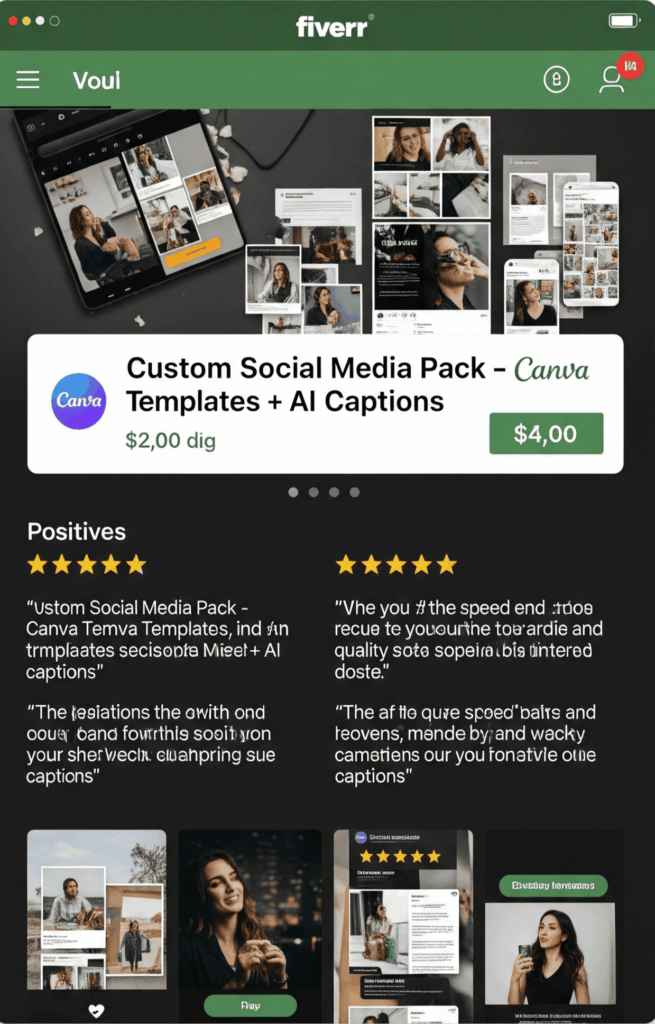
With Canva + AI, you can create service packages for:
- Social media managers
- Podcasters and YouTubers
- Local businesses and solopreneurs
- Coaches and consultants
Services include:
- 30-day content packs
- Branded presentation decks
- Sales proposals
- Instagram reels & stories (with AI scripts)
Use ChatGPT to generate post ideas, captions, or scripts — then design visuals in Canva. Deliver via Google Drive or Notion, and charge per pack or monthly retainer.
List your services on:
- Fiverr
- Upwork
- Freelancer
- Your own portfolio site
4. Launch and Sell Your Own Digital Products
With Canva and AI, creating a digital product like an ebook, planner, or workbook is easier than ever — even if you’re not a writer or designer.
AI helps with:
- Content outlines
- Copywriting
- SEO-friendly product descriptions
- Audience research
Canva brings the visual appeal, structure, and layout to life. Package it and sell through:
- Gumroad
- Podia
- Hotmart (for Latin markets)
- Sellfy
Hot topics in 2025:
- AI productivity hacks
- Personal finance
- Digital marketing
- Niche lifestyle content
5. Automate Content Creation with Canva Docs + AI
With Canva Docs + Magic Write, you can mass-produce high-quality content for:
- Resumes
- Restaurant menus
- Event invitations
- Business proposals
- Social media templates
Just prompt AI to create 50 variations, then format them in Canva and export as a full content pack. This is content creation at scale — without sacrificing quality.
Sell them as “done-for-you” bundles or use them in client packages.
6. Manage Business Social Media with AI + Canva
Local businesses need quality content, but most can’t afford agencies. That’s where you come in.
With ChatGPT + Canva, you can offer:
- Monthly content creation
- Captions written by AI
- Custom highlight covers
- Visuals and branded reels
- Strategy + analytics
Create visual calendars, deliver everything in a Google Drive folder, and charge monthly fees (starting at $197+ depending on niche).
7. Build a Personal Brand and Sell Your Own Offers
If you enjoy being on social media, use Canva and AI to build a content machine for yourself.
Ideas:
- Sell templates via Instagram
- Create a “content vault” on Gumroad
- Launch a paid newsletter using Substack + Canva graphics
- Start a YouTube channel using AI scripts + Canva animations
The key is consistency: use AI to generate ideas and Canva to make them look pro. Once you build an audience, monetization becomes inevitable.
8. Create and Sell MicroSaaS Apps with AI + Canva
Here’s the real 2025 breakthrough: you can now build lightweight SaaS apps without coding — using Canva AI and ChatGPT.
🚀 Example: A barbershop appointment app. Clients choose service, barber, and time. It sends booking info via WhatsApp — all created without code.
Here’s the process:
- Generate app ideas using AI: Ask ChatGPT for 10 SaaS ideas for local businesses.
- Use Canva to build the UI: Go to “Program” inside Canva, paste the prompt, and it generates the app design.
- Customize: Add the business name, colors, booking options, and buttons.
- Publish: Share it as a live app with a public Canva link (no hosting required).
- Monetize: Charge a one-time fee ($97–$297) or monthly subscription ($19–$50/month).
💡 Example: A 15-year-old sold a microapp for $30 million to Yahoo.
The lesson? You don’t need a genius idea. You just need simple tools, real execution, and consistent action.
Conclusion: The future belongs to those who act fast with the right tools
If there’s one thing 2025 is teaching us, it’s this: the people who take action with the right tools are the ones who win. Canva is no longer just a design tool — it’s a creative powerhouse. Combined with AI, it becomes a machine for generating income, clients, content, and even apps — all at low cost and zero complexity.
You don’t need funding, a team, or fancy equipment. Just an internet connection and a few hours of focused effort. The wealth isn’t in having the “next big idea,” it’s in executing basic, boring things extremely well. Start with simple products, validate them with real users, and scale what works. The tools are ready. The market is hungry. The only missing piece is your decision to start.